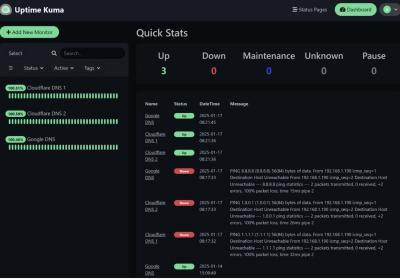A list of Self Hosted Photo Galleries
From tonfotos.com.
ToC:
IMMICH
IMMICH is the most famous free server program for storing photos. It has a nice, modern interface and excellent functionality that is not inferior to solutions from Google or Apple.

Web interface of the server program for photos IMMICH
It has everything you need to customize photos: from the ability to display photos in chronological order to editing metadata descriptions.
There is a powerful algorithm for identifying people's faces. It can detect people's faces even when they are not looking at the camera.
To gain access to the archive of photos from your phone, IMMICH developers have provided a mobile application. It is noteworthy that its functionality is at the same level as the web version.
LibrePhotos
The project does not have a website, but only an account on the GitHub service, which has an extensive functionality, according to the developers. The program can work with all photo file extensions, has a facial recognition and classification function, reads geolocation metadata and visualizes it on the map, and automatically scans the file system for adding new pictures.

LibrePhotos can be installed only on computers running Linux, but you can run it on Windows by first installing Docker.
The program has a nice interface, it is intuitive and easy to configure. All uploaded photos are automatically displayed in chronological order, and the date is read not from the time the file was created, but from metadata.
When opening a specific photo, additional attributes are displayed; the user can immediately set the name of the person depicted.
It is worth noting that there is a mobile version of LibrePhotos, although it is not on Google Play or the App Store, but there is a ready-made APK for Android, which is also available on GitHub.
The functionality of the mobile version is very limited compared to the server version. The user can only view photos, download to a mobile device or delete.
Photonix
Like the previous example, the home server photo storage software Photonix is primarily designed to run on Linux and is installed via Docker virtualization. If the latter is available on your server, the installation process takes several minutes.

A distinctive feature of Photonix is its non-standard method of cataloging photographs. The developers focused on tags rather than directories, as it can be found in other similar programs. Therefore, when you first launch it, the interface seems a little confusing.
The top menu is a search filter that is generated automatically as photos are uploaded to the server. For example, the program determines what color is the main one in the photo, it also determines people’s faces, and takes information from metadata.
The presence of this data makes it easier to find the required photograph based on indirect evidence. For example, you remember that the blue color predominates in the photo and a certain person is depicted in it.
To edit the name of the person shown in the photo, you should open the photo and enter the relevant information in the pop-up square around the face.
It is worth noting that Photonix can detect not only people in photographs, but also other objects, such as cars.
Home Gallery
Home Gallery is a completely free software for organizing photos on a media server with a minimalistic interface. Right after you open the web interface, you are taken to a feed where photographs are collected in chronological order. The main menu has only 5 function buttons.

At first glance, it may seem that this is where Home Gallery's functionality ends, until you start opening photos. The program has powerful solutions for identifying content in images and sorting them. For example, when you open a photo of flowers and want to find similar frames on the photo storage server, you just need to press one button for Home Galler.
In just a few seconds you will get the following result.
If there are people's faces in the photo, the program will recognize them and determine their approximate age and gender.
Same with other objects. In this case, the determination does not depend on whether the corresponding tag was previously specified or not.
Pigallery2
Pigallery2 is a server program for storing photos, which is specially designed to work on servers with weak hardware and minicomputers (for example, Raspberry Pi). According to the developers, for normal operation of this software, it is enough for the computer to have 2 GB of RAM.

Despite the modest system requirements, Pigallery2 has everything for comfortable work with photographs: determining the place where the photo was taken using metadata, recognizing people's faces, animal faces. The interface is not overloaded and is intuitive. Even a person who sees Pigallery2 for the first time will be able to figure it out.
A special feature of this server program for storing photos is its extensive capabilities for filtering photographs according to various parameters.
Considering the small hardware requirements, the program really deserves attention. After all, any computer older than 2010 is suitable for its operation.
.^.